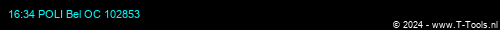Open Port to host on multiplay mode
#22

Geschrieben 27 August 2009 - 10:53

"A model is only as good as it's skin"
#23

Geschrieben 28 August 2009 - 01:30
Hi
I have windows vista
I can't get to 192.168.1.1 ???
Where I can see that?
You can see your default gateway at: start >> cmd >> ipconfig/all
And you will see default gateway: xxx.xxx.x.x in stead of 192.168.1.1
#25

Geschrieben 28 August 2009 - 11:21

"A model is only as good as it's skin"
#27

Geschrieben 28 August 2009 - 01:29

"A model is only as good as it's skin"
#28

Geschrieben 28 August 2009 - 01:37

#30

Geschrieben 28 August 2009 - 02:08
Executive Director: Forum Child Watch
Think a lot. Say little. Write nothing.
-J.P. Morgan
#32

Geschrieben 28 August 2009 - 03:16
Executive Director: Forum Child Watch
Think a lot. Say little. Write nothing.
-J.P. Morgan
#33

Geschrieben 28 August 2009 - 04:32

"A model is only as good as it's skin"
#34

Geschrieben 28 August 2009 - 04:34
Executive Director: Forum Child Watch
Think a lot. Say little. Write nothing.
-J.P. Morgan
#35

Geschrieben 02 September 2009 - 08:13
I have uploaded a screen.
O sorry this is the same screen in English:
You say: After login you can see the page of router. Click: Network-->Nat-->Port forwarding-->Service name-->User define.
I can't find that options...
Angehängte Datei(en)
#36

Geschrieben 02 September 2009 - 04:45

"A model is only as good as it's skin"
#38

Geschrieben 02 September 2009 - 11:13

"A model is only as good as it's skin"