Open Port to host on multiplay mode
#81

Posted 12 January 2011 - 04:24 PM
#82

Posted 12 January 2011 - 06:08 PM
- Port 54321 TCP
- Port 12345 UDP
- Port 54321 UDP
#83

Posted 13 January 2011 - 07:16 AM

In optinions, i have that kinda of menu. What do i choose from that list which is open?
#84

Posted 15 January 2011 - 12:21 AM
For example for port 58282 TCP
Service select: User defined
Protocol: TCP
Public start port: 58282
Public end port: 58282
Mapped private IP address: the IP of your PC (Should be a fixed IP and not dynamic!)
Mapped private port: I'm not sure about this one but you could try it by leaving blank
#85

Posted 19 January 2011 - 06:50 PM
What you mean with "fixed IP address" ?User defined since you got to enter other ports then that
For example for port 58282 TCP
Service select: User defined
Protocol: TCP
Public start port: 58282
Public end port: 58282
Mapped private IP address: the IP of your PC (Should be a fixed IP and not dynamic!)
Mapped private port: I'm not sure about this one but you could try it by leaving blank
#86

Posted 17 May 2011 - 01:06 PM
and when i find the game Emergency 4 i cant simply find it in the list for portfowarding please help my internet model and brand is 2wire 2701HGV-E
Here is the picture when i go 192.168.1
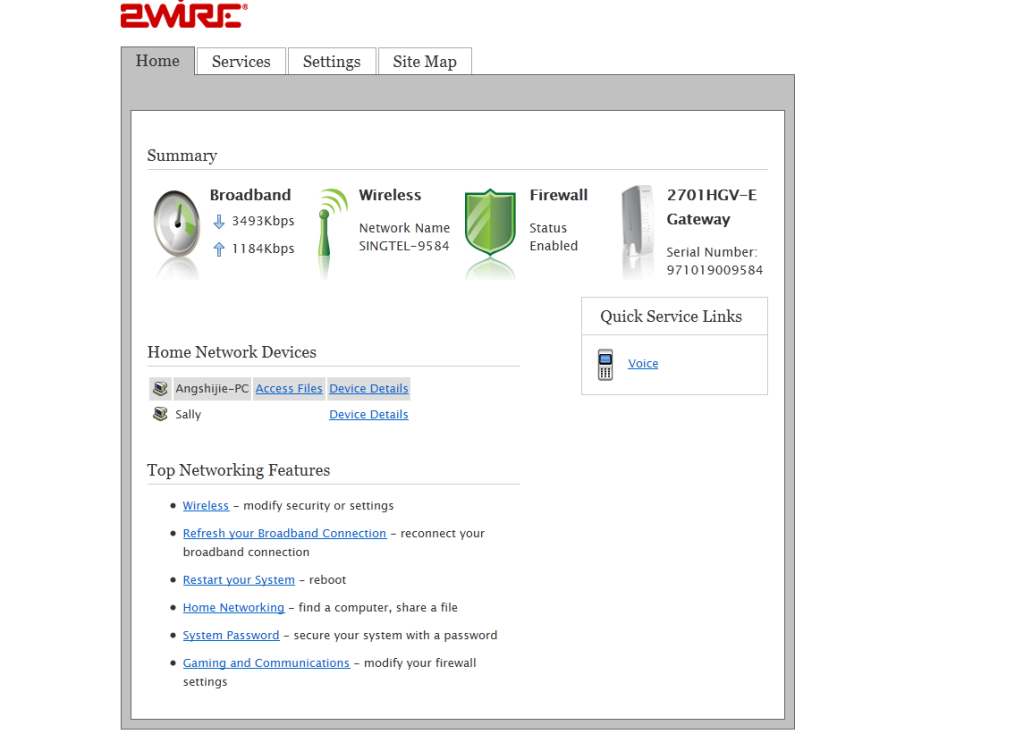
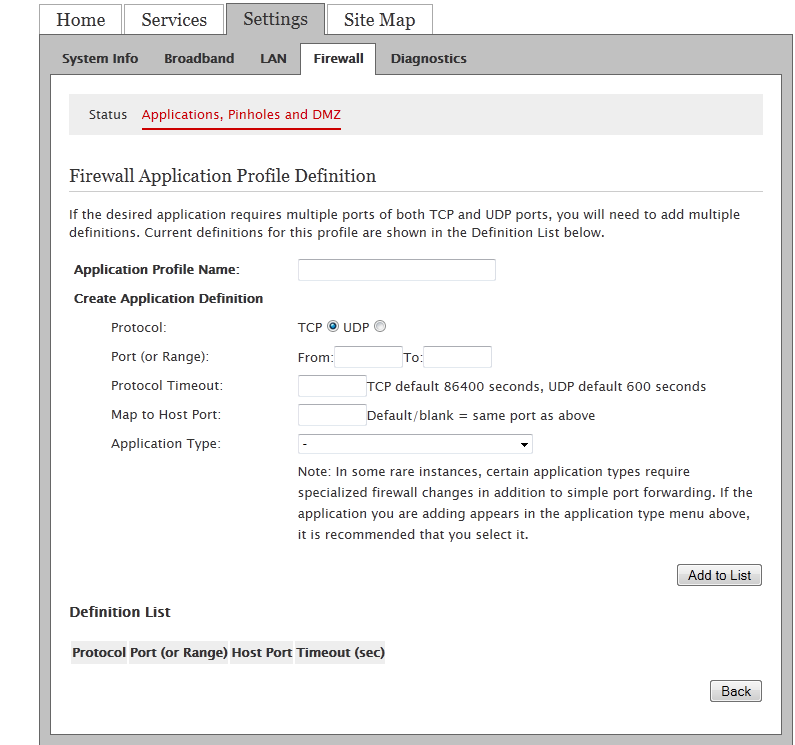
#87

Posted 10 September 2011 - 02:19 PM
Protocol TCP From 80 to 80 and then click "add to list". You just do again with port 12345 and port 58282.
Click back to "edit firewall setting" I think you will see the page like this:

Select Emergency 4 in the Application list and then, click add button to move them to hosted applications box. When you are finished, click done. Good luck to you
#88

Posted 17 October 2014 - 06:13 PM
Sorry for the bump but Ive opened my ports with the codes and I still cant host any ideas?were using hamatchi aswell
#89

Posted 16 November 2014 - 11:12 AM
Is there anyone here from Vietnam? I feel I'm alone in here and I just someone play game (911 FR - LA Mod) with me. Sorry for my english if you don't understand it ![]()
I'm ZTAGoDamn - From Viet Nam ![]()





















