
Reskinning Vehicle(s)
#41
 Guest_HPVFD236_*
Guest_HPVFD236_*
Geschrieben 22 Juli 2009 - 04:22
#44
 Guest_[SAP]Francis_*
Guest_[SAP]Francis_*
Geschrieben 25 September 2009 - 03:11
In the Control Panel, there is Folder Options, then find the right thing and uncheck "Hide file extensions when they are recognized" or something like that.how I can change the dds. to v3o? on the windows 7 I can't change the extension because it isn't show
#46
 Guest_[SAP]Francis_*
Guest_[SAP]Francis_*
Geschrieben 27 September 2009 - 02:51
No problem.thank you very much!!! Now I have the extensions!
#47

Geschrieben 13 Oktober 2009 - 05:17
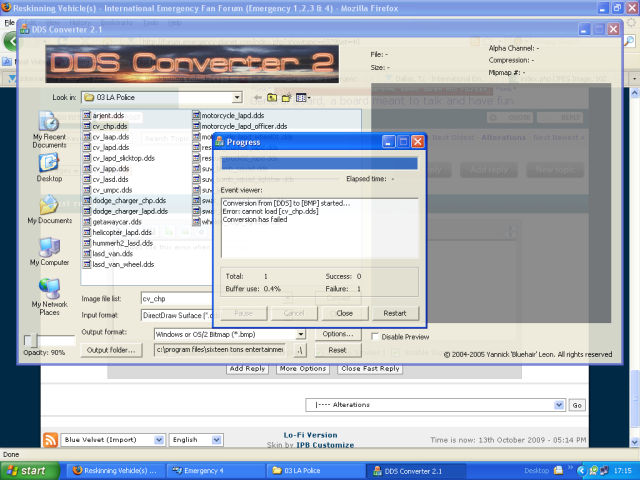
#48

Geschrieben 13 Oktober 2009 - 06:22
Executive Director: Forum Child Watch
Think a lot. Say little. Write nothing.
-J.P. Morgan
#49
 Guest_firemike550_*
Guest_firemike550_*
Geschrieben 18 Oktober 2009 - 05:28
Did you unlock the file?
how excatly do you unlock the file?
i have the same problem only with the laap police car
#50

Geschrieben 18 Oktober 2009 - 10:00
Change the cv_chp.dds file to something like cv_chp1.v3o. Go into the editor and load the LA Mod. Click on the mods menu and click unpack. Find the file you want to unlock and click unpack. It doesn't show a confirmation message. Quit the editor and rename the file back to what it was originally, e.g cv_chp.dds. Then convert it or open it in Pint.NET.how excatly do you unlock the file?
i have the same problem only with the laap police car
Executive Director: Forum Child Watch
Think a lot. Say little. Write nothing.
-J.P. Morgan
#51
 Guest_firemike550_*
Guest_firemike550_*
Geschrieben 18 Oktober 2009 - 06:17
Change the cv_chp.dds file to something like cv_chp1.v3o. Go into the editor and load the LA Mod. Click on the mods menu and click unpack. Find the file you want to unlock and click unpack. It doesn't show a confirmation message. Quit the editor and rename the file back to what it was originally, e.g cv_chp.dds. Then convert it or open it in Pint.NET.
id tried both and the dds converter still gave me an error, and the paint.NET said there was an unspecified error when trying to open this file
#52

Geschrieben 18 Oktober 2009 - 06:21
Both?id tried both and the dds converter still gave me an error, and the paint.NET said there was an unspecified error when trying to open this file
That's how you unlock the files. You need to do all the instructions. There is a more detailed tutorial somewhere on the forums. Search unlocking files.
Executive Director: Forum Child Watch
Think a lot. Say little. Write nothing.
-J.P. Morgan
#53
 Guest_firemike550_*
Guest_firemike550_*
Geschrieben 18 Oktober 2009 - 06:40
Both?
That's how you unlock the files. You need to do all the instructions. There is a more detailed tutorial somewhere on the forums. Search unlocking files.
yeah i tried i just dont understand why it dont work
#54

Geschrieben 18 Oktober 2009 - 06:47
When you rename the file you have to change the file type as well. Are you doing that?yeah i tried i just dont understand why it dont work
Executive Director: Forum Child Watch
Think a lot. Say little. Write nothing.
-J.P. Morgan
#55
 Guest_firemike550_*
Guest_firemike550_*
Geschrieben 18 Oktober 2009 - 06:54
When you rename the file you have to change the file type as well. Are you doing that?
haha nope, i dont know how to do that, that might be our problem
#56

Geschrieben 18 Oktober 2009 - 06:58
Executive Director: Forum Child Watch
Think a lot. Say little. Write nothing.
-J.P. Morgan
#57
 Guest_firemike550_*
Guest_firemike550_*
Geschrieben 18 Oktober 2009 - 07:02
Before you rename the file, click tools at the top and go to folder options. Click view at the top of that window and make sure Hide extensions for known file types isn't ticked. Then when you rename it you can change the file type as well.
when you rename it you do it out of the editor right?
because i have always had the file extensions thing unlocked
#58

Geschrieben 18 Oktober 2009 - 07:11
Executive Director: Forum Child Watch
Think a lot. Say little. Write nothing.
-J.P. Morgan
#59
 Guest_firemike550_*
Guest_firemike550_*
Geschrieben 18 Oktober 2009 - 07:14
Go o program files and find emergency 4. open the foler for the LA mod and you rename the filess in there.
ok but when i change the name and the file, i hen unlock it in the editor then exit the editor and rename it, then try to convert it or open it in the paint.net and i still get an error, could it be because i have vista?
#60

Geschrieben 18 Oktober 2009 - 07:18
Executive Director: Forum Child Watch
Think a lot. Say little. Write nothing.
-J.P. Morgan
















