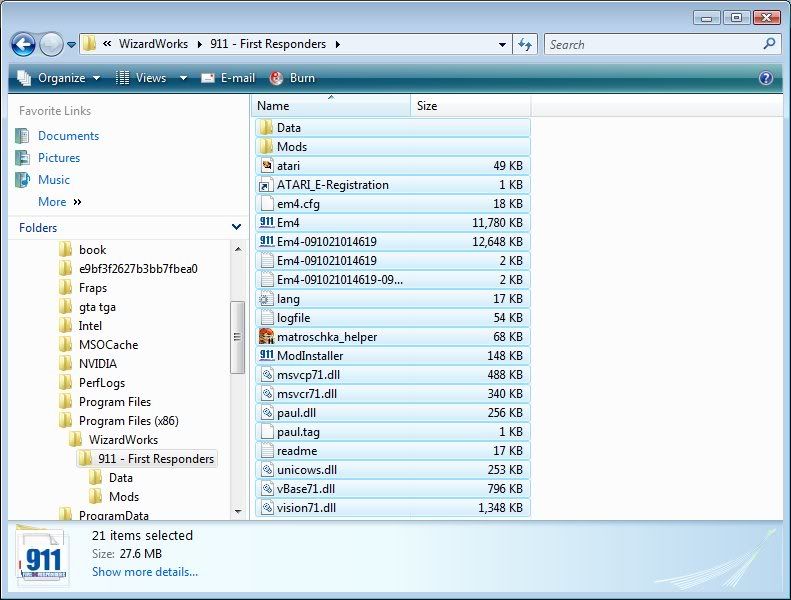[Start] [All Programs] [Sixteen Tons Entertainment] [Emergency 4 Deluxe] [Emergency 4 Deluxe Editor]
[Start] [All Programs] [Sixteen Tons Entertainment] [Emergency 4] [Emergency 4 Editor]
If it is not there, create a shortcut to Emergency 4 (Em4.exe) or the shortcut to launch the game. Once you have it click on it [properties] and edit the start command
If your game is installed under:
"F:\Program Files (x86)\sixteen tons entertainment\Emergency 4 Deluxe\Em4Deluxe.exe"
The start command for the editor would be:
"F:\Program Files (x86)\sixteen tons entertainment\Emergency 4 Deluxe\Em4Deluxe.exe" -editor
In short: you only need to addition -editor