Has anyone been able to do this? My Zmodeler keeps giving me an error.
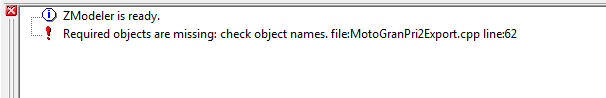

Gepost 01 december 2014 - 01:43
Has anyone been able to do this? My Zmodeler keeps giving me an error.
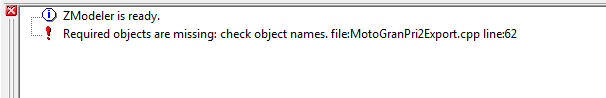
Gepost 01 december 2014 - 01:51
I was literally JUST about to post this question!
I have tried everything I can think of to try to get that error to go away. But after about 2 hours of attempting things and failing I don't know what to do.
I have googled everything I can think of and cannot find that error anywhere.
I would also appropriate an answer to this question!
Harbor City 5 in development!
Gepost 01 december 2014 - 02:20
You may need to use another program. I'm not sure if Zmodeler fully supports OGRE .mesh files.
3DS Max has a few .mesh exporting plugins for OGRE as does Blender.
Unfortunately, importing .mesh files is even trickier. It looks like Blender is the only thing that can import .mesh files with a plugin. 3DS max does not seem to have anything that can open .mesh without converting it to another format first.
Chris
Modding Hobbyist
Emergency 4 Tutorials • Northview South County Mod • Northview Paramedics Mod (WIP) • EM4 Packer Utility
Gepost 01 december 2014 - 02:23
I emailed my vehicle model to my friend who has 3ds max in 3ds format. He's going to see if he can import it and change it to .mesh. Hopefully that will work.
Harbor City 5 in development!
Gepost 01 december 2014 - 02:28
I can confirm the you can get the model into .mesh from 3ds max with the proper plugin.
The next question is..how so you get it into game?
Chris
Modding Hobbyist
Emergency 4 Tutorials • Northview South County Mod • Northview Paramedics Mod (WIP) • EM4 Packer Utility
Gepost 01 december 2014 - 03:02
Lol right.
Even before that how do you create a mod or a project so that when you do find out how to import a model .. how do you get it to others!!!???
Harbor City 5 in development!
Gepost 01 december 2014 - 04:57
Lol right.
Even before that how do you create a mod or a project so that when you do find out how to import a model .. how do you get it to others!!!???
I believe it may not be a added function yet just based off of people saying they have seen editor files/folders labeled as "TODO". Also, remember that two person working in the editor, so far I have seen it only say offline with no foreseeable way of connecting to other yet. I have found this directory though


Gepost 01 december 2014 - 05:17
Yea. Kinda strange having a modding tool, but you can't make a mod to do modding in.... Hopefully this gets fixed in this patch that is coming out soon.
Harbor City 5 in development!