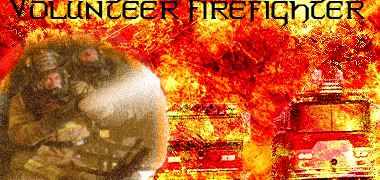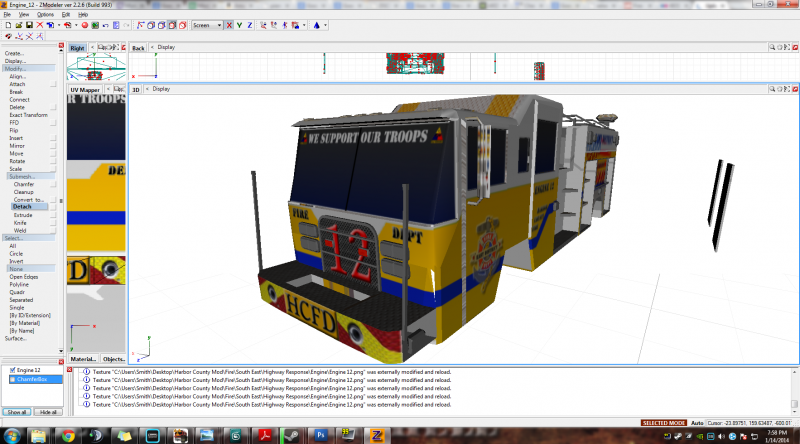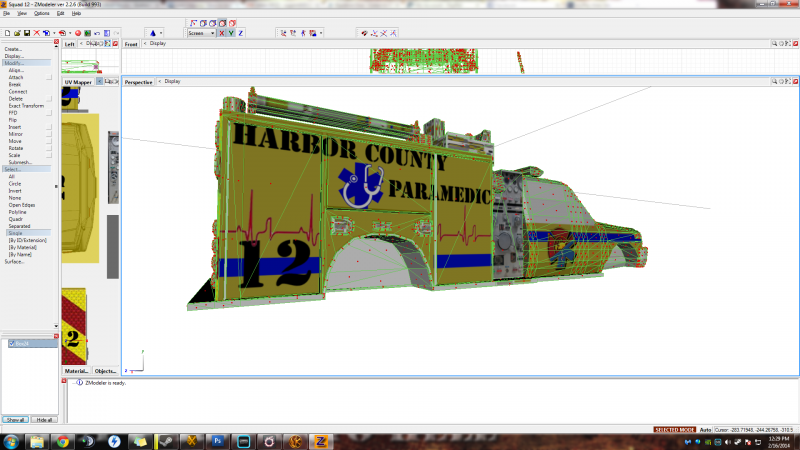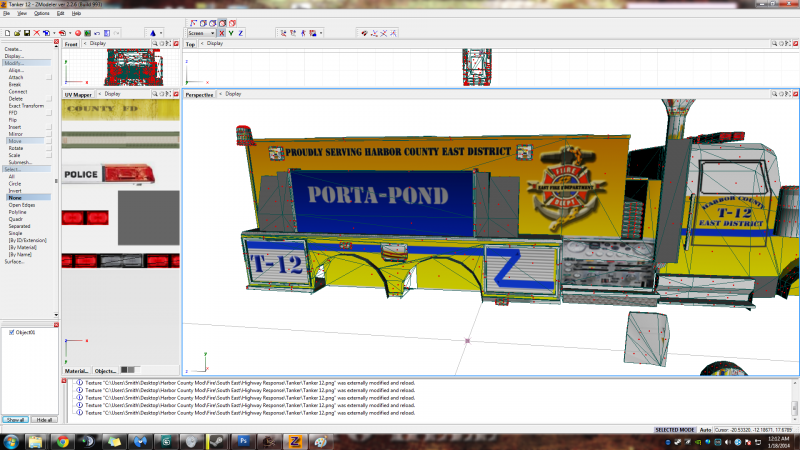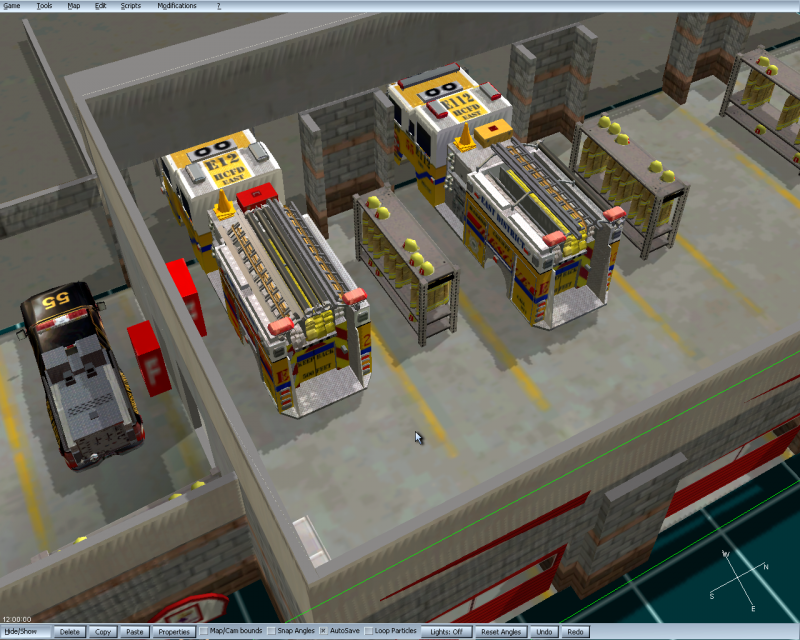Does anyone know how the process for adding custom models to the game would be? Any ideas?

EM5 Modding
#2

Posted 31 October 2014 - 09:57 AM
Nop, and nobody will know untill released...
#4

Posted 31 October 2014 - 11:42 PM
Just save your model as OBJ file - every common 3d program should be able to handle this format. Then take your model-file, drag and drop it into the editor and the editor will transform it automatically into MESH files. The textures support normal, bump and specular mapping. Forget Zmodeler and all the other tools - you won't need them anymore.
#5

Posted 01 November 2014 - 06:08 AM
Nop, and nobody will know untill released...
11/14/14
#6

Posted 01 November 2014 - 06:58 AM
Just save your model as OBJ file - every common 3d program should be able to handle this format. Then take your model-file, drag and drop it into the editor and the editor will transform it automatically into MESH files. The textures support normal, bump and specular mapping. Forget Zmodeler and all the other tools - you won't need them anymore.
So I the OBJ file will be able to handle the UV mapping I give it?
#8

Posted 01 November 2014 - 07:45 AM
11/28/14 (28.11.14)11/14/14
Sent from my iPhone using Tapatalk
#9

Posted 01 November 2014 - 12:26 PM
For the ost above GunSwat, wrong topic?
But it looks great!
#10

Posted 23 November 2014 - 08:56 AM
Just save your model as OBJ file - every common 3d program should be able to handle this format. Then take your model-file, drag and drop it into the editor and the editor will transform it automatically into MESH files. The textures support normal, bump and specular mapping. Forget Zmodeler and all the other tools - you won't need them anymore.
Often importing and exporting can damage and change models, its best to find out the format and best program to make models with before getting carried away, for if there is a special plug in.
Hopefully they will see sense and just use something like the standard .x directx model type.
#11

Posted 28 November 2014 - 05:10 PM
As far as I can tell to "create a new mod" it's strictly map based. You can't select different modifications in the game, just different maps. As well in the editor there is no "create new mod" button, just create a new map. So as far as I know if you want to make a new mod just copy an existing map and make your changes in there.
Still don't know how to edit a vehicle or its lights, attributes, staffing, whether it's deployed or not... anything really.
I'll post back here as I find things and explore around
Harbor City 5 in development!
#12

Posted 28 November 2014 - 05:15 PM
cant seem to import .OBJ files into the editor
#13

Posted 28 November 2014 - 05:39 PM
i'm also missing any reference to load and/or create/edit a mod. map creator tool is there but there is no button that says "Load mod" or anything, also there is no folder that says that says you have to put mods in here.
Watch The ''I Mark's Productions Thread'' now.
currently all projects are undergoing a renewal and no help is required.
#14

Posted 28 November 2014 - 05:53 PM

#15

Posted 28 November 2014 - 06:28 PM
Not from what I have been able to see so far. I can't believe they wouldn't allow that to happen.
Harbor City 5 in development!
#16

Posted 28 November 2014 - 06:44 PM
You can don't worry, you can mod anything you could have modded in Emergency 4, the guys over at emergency-forum are working everything out, and they have already found a few things about the editing and adding of vehicles. The problem is the layout of the folder is completely different, with different file names and different file extensions, that's why its confusing.
#17

Posted 28 November 2014 - 06:59 PM
You can don't worry, you can mod anything you could have modded in Emergency 4, the guys over at emergency-forum are working everything out, and they have already found a few things about the editing and adding of vehicles. The problem is the layout of the folder is completely different, with different file names and different file extensions, that's why its confusing.
Do you have a ink to that forum...
#18

Posted 28 November 2014 - 07:05 PM
Do you have a ink to that forum...
http://www.emergency...ency-5-modding/, you need to be logged in to see things.
BTW i have found the mod map, its in %appdata\..\Roaming\Promotion Software GmbH\EMERGENCY 5\mods
seems like they hide the mod link until a period of time when mods are made (i guess).
Watch The ''I Mark's Productions Thread'' now.
currently all projects are undergoing a renewal and no help is required.
#19

Posted 28 November 2014 - 07:12 PM
Do you have a ink to that forum...
Probably this one: http://emergency-forum.de/
Edit
Sorry, should have refreshed before coming back and posting. ![]()