Yeah..
so I wasn't sure where to put this as it is a site related question.
how do I use banners?
Like
Chester county montanna supporter
or Red watch supporter?

Posted 31 August 2013 - 09:34 PM
Yeah..
so I wasn't sure where to put this as it is a site related question.
how do I use banners?
Like
Chester county montanna supporter
or Red watch supporter?
Posted 01 September 2013 - 08:58 AM
Html. Find a tutorial for more info.
Posted 01 September 2013 - 10:53 PM
Html. Find a tutorial for more info.
Thanks
Posted 04 September 2013 - 03:58 AM
You can copy the banner and post it into your signature when you go to edit your signature.
Also Supporting: RCMP mod, Stillwater mod, Lampard mod, Ravenna sub-mod, Rockport mod.

State & National Park enthusiast can help modders in park related issues.
My statements in no way respect the views of any agency I am or was formerly associated with.
Posted 04 September 2013 - 10:23 PM
Yeah..
so I wasn't sure where to put this as it is a site related question.
how do I use banners?
Like
Chester county montanna supporter
or Red watch supporter?
Since you already wrote something in your signature, I asume you know where to find the 'Edit signature' option on this forum.
Lets say you want this awesome image in your signature:
You simply need the url to the picture and use the 'img' tags to show them.
For this image the code would be
[IMG]http://i.imgur.com/XZPREYo.gif[/IMG]
explanation:
[img] tag to open then url to picture [/img] tag to close