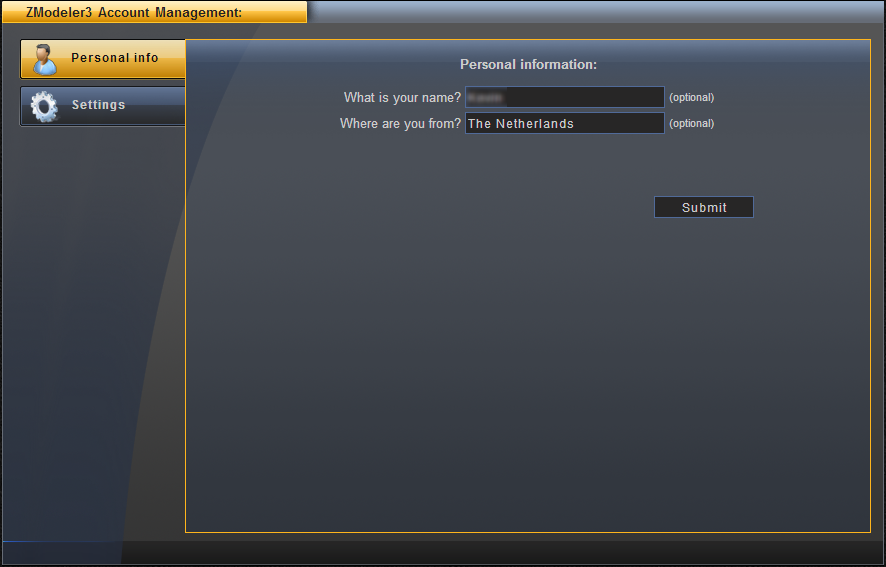...in the game the model texture came transperant.
IN zmodeler its ok.
But in editor it came transperant.
Just in case someone has the same issue: the material is exported as transparent if you enable any kind of transparency on material in materials editor. For example,
Alpha: Affected by Map/channel toggled on will cause material to be transparent (with no regard to actual affection map selection and a slider position).
Also, toggling
Clip pixels with alpha less than will toggle alpha-test transparency on material.
Concerning the rigged models:
In zmodeler, disable skeleton's "setup mode" and move head bone aside. you should see the head and hemlet moving like the single unit. if they not, the weighting of "head" bone did not spread properly onto hat model. Enable setup mode again;
To fix this, set "head bone" as a "Current bone" and use Rigging\Influence\Paint to "spray-paint" weight over the head and hemlet. you can switch setup mode on/off to see when they come to normal "synchro" mode with the rest of head model.
Concerning the horse model - did you load it into zmodeler and saved? or it's an unchanged model started to behave like this?
It's very preferable to apply Rigging\Influence\Normalize tool on any rigged model that you have modded.