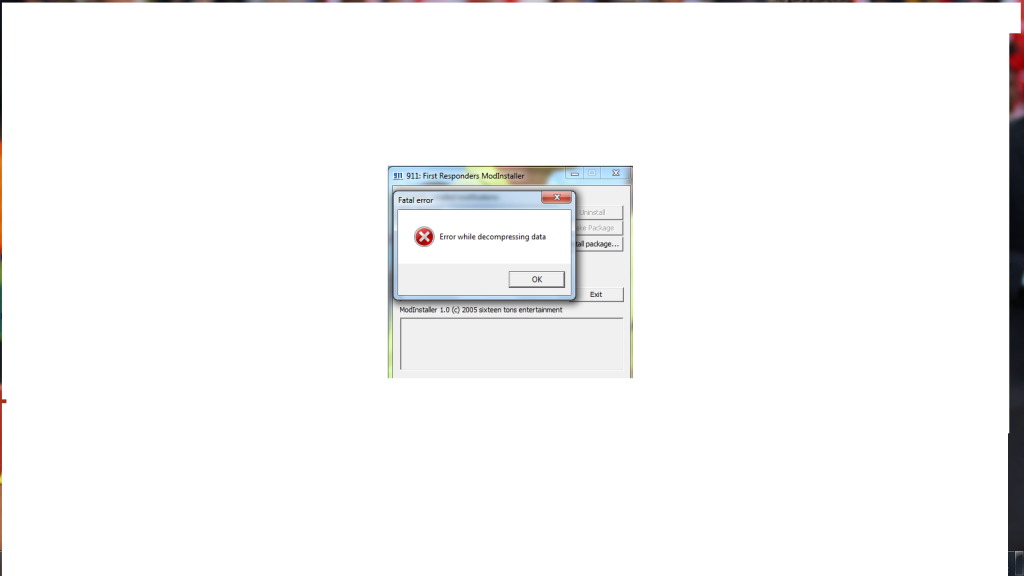Manhattan Modification General Topic
#6501

Posted 30 July 2012 - 02:18 PM
#6502

Posted 30 July 2012 - 02:20 PM
I try to install Manhattan Mod with the 4share link and this is pop-up
That'll be an issue on your end, so try reinstalling the game.
x
#6503

Posted 30 July 2012 - 02:57 PM
I've downloaded the mod and I don't have an issue.That'll be an issue on your end, so try reinstalling the game.
x
I hope Rescue 1 will win the skinning contest!

#6504

Posted 30 July 2012 - 05:57 PM
Do you even read any of these before posting... most of these are useless.http://www.cnyems.or...C-3244B5F23D01} try that not sure tho
#6505

Posted 30 July 2012 - 06:32 PM
#6506

Posted 30 July 2012 - 06:43 PM
Btw, My games load up for like 30 secs and then the first mission come up and it crashed again... Any solution ?
What are your graphics card(s)
#6507

Posted 30 July 2012 - 07:15 PM
#6508

Posted 30 July 2012 - 07:38 PM
#6509

Posted 30 July 2012 - 08:50 PM
#6510

Posted 30 July 2012 - 09:01 PM
Fresh Manhattan for now....still not work
What's the issue? You're trying to play campaign correct?
#6511

Posted 30 July 2012 - 10:18 PM
i can play campaignWhat's the issue? You're trying to play campaign correct?
#6512

Posted 30 July 2012 - 10:24 PM
The voting is really heating up! Check out some exclusive up close pics of the v2 Rescue 1, and vote for your favourite!
x
#6513

Posted 30 July 2012 - 10:55 PM
#6514

Posted 30 July 2012 - 10:56 PM
Playing freeplay and crash after 30 sec (the first mission)
Did you try the fix on post 1?
#6515

Posted 30 July 2012 - 11:05 PM
#6516

Posted 30 July 2012 - 11:07 PM
Yes, Still not working.... and I still find the way to do it now
what?
#6517

Posted 30 July 2012 - 11:44 PM
step 1- open the start menu, search for "NVIDIA Control Panel"
step 2- when running the control panel select "3d settings" and then in the subsection select, "program settings"
step 3- click on "select a program to customize" then select Emergency 4 from the drop down menu.
step 4- go to where it says "select the preferred graphics processor" and then from the drop down menu, select "high performance NVIDIA processor"
Done
#6518

Posted 31 July 2012 - 05:52 AM
Hey thanks man this actually works. Im so happy cause I can finally play this mod. Nice JobI'm running an Acer 5750g with i5 processor and 3gb of RAM, i have no idea how this would work on something other than a nvidia graphics card
step 1- open the start menu, search for "NVIDIA Control Panel"
step 2- when running the control panel select "3d settings" and then in the subsection select, "program settings"
step 3- click on "select a program to customize" then select Emergency 4 from the drop down menu.
step 4- go to where it says "select the preferred graphics processor" and then from the drop down menu, select "high performance NVIDIA processor"
finished.

Support the Manhattan Modification and the WTC mod.
#6519

Posted 31 July 2012 - 01:19 PM
Hey thanks man this actually works. Im so happy cause I can finally play this mod. Nice Job
Glad to hear it mate
#6520

Posted 31 July 2012 - 04:56 PM
I still try to find this but i think it's something different to my computer or similar text... Still try to look for different solution
This is what my menu look like
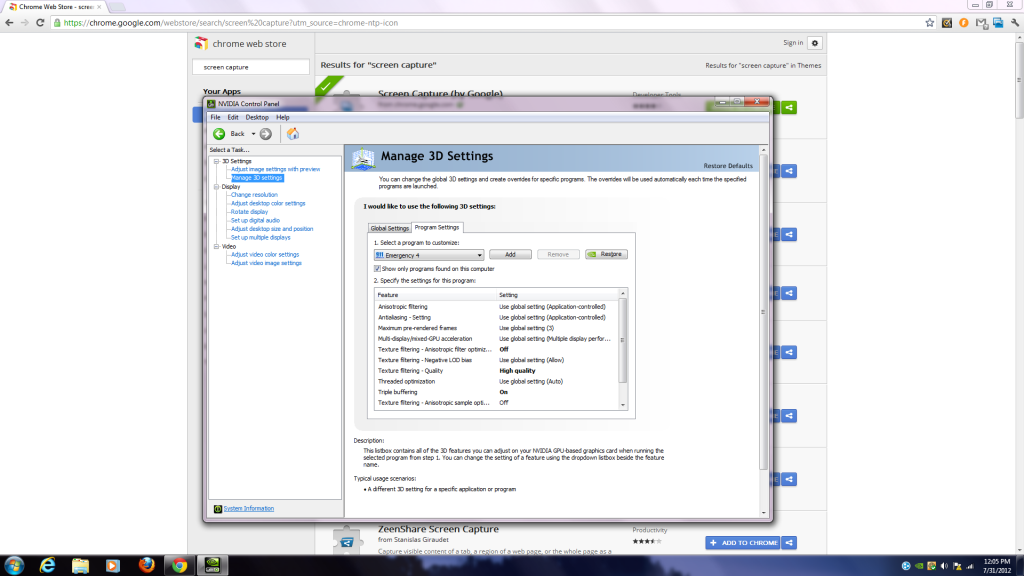
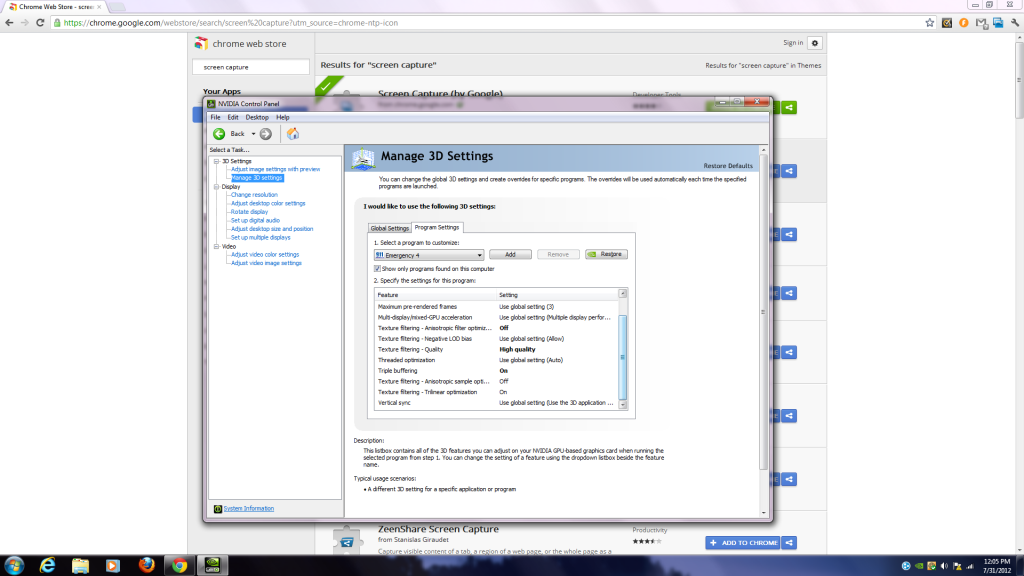
Also tagged with one or more of these keywords: new, york, manhattan, mod, fdny, nypd, ems, dyson, rafael, submod
Emergency 4 →
Modding Related Support →
Hongkong MOD?China?Started by China-long , 19 Oct 2013 |
|

|
||
 |
Emergency 4 →
Mods →
CreekSide 2.1.1 Public ReleaseStarted by NathanDollinger , 30 Sep 2013 |
|

|
|
Emergency 4 →
Modding Related Support →
Ski Patrol mod?Started by Nic , 31 Aug 2013 |
|
|
||
Emergency 4 →
Mods →
West Hollywood Mod (assembling team)Started by DEVILSHADOWWOLF , 14 Aug 2013 |
|

|
||
Emergency 4 →
Technical Related Support →
mod instillerStarted by boballan0 , 08 Aug 2013 |
|

|




 This topic is locked
This topic is locked