
How do I configure my game to play with HD (720p)?
#1

Geschrieben 02 Juni 2010 - 12:35
Specs: Windows 7 Professional Build 7600 (32bit)
4Gigs DDR Kingston
NVidia GT 240
2.33 gigahertz Intel Core2 Quad Q8200
WDC 320Gig Hard drive 1 SMART Status: Healthy
WDC 320Gig Hard drive 2
#2
 Guest_Francis_*
Guest_Francis_*
Geschrieben 02 Juni 2010 - 01:12
#3

Geschrieben 02 Juni 2010 - 01:17
How do you expect to make a game look nicer than what it was made to look like? There is no such way, in any game, to put "HD" mode. You can only put HD-based resolutions.
I guess that's what I mean then. How do I put in HD based resolutions. I was only trying to record it in fraps to put on Youtube in HD. But thanks for your help?
Specs: Windows 7 Professional Build 7600 (32bit)
4Gigs DDR Kingston
NVidia GT 240
2.33 gigahertz Intel Core2 Quad Q8200
WDC 320Gig Hard drive 1 SMART Status: Healthy
WDC 320Gig Hard drive 2
#4

Geschrieben 02 Juni 2010 - 02:09
For example, for a resolution of 1280x720 you would put 1280 as the xres value and 720 as the yres value.
#5

Geschrieben 02 Juni 2010 - 04:45
You can change the resolution of the game manually. Go to the directory where your game is installed and open the file called em4.cfg. Open it in notepad or something. Next, hit ctrl-f to bring up the search box. Type r_xres and hit enter. It should take you to an entry called <var name="r_xres" value="xxxx" /> right after it should be an entry called <var name="r_yres" value="xxxx" />. Change the numbers in the quotes to your screen's native resolution. Make sure you save the cfg file when your done.
For example, for a resolution of 1280x720 you would put 1280 as the xres value and 720 as the yres value.
Ah, I seem to remember those settings in that config file. Thanks so much for your helpfulness BillyfromHill. I'm gonna probably need to do a few tests too because I also seem to remember people having problems with video settings before.
It's so good when people actually post helpful information such as yours.
Specs: Windows 7 Professional Build 7600 (32bit)
4Gigs DDR Kingston
NVidia GT 240
2.33 gigahertz Intel Core2 Quad Q8200
WDC 320Gig Hard drive 1 SMART Status: Healthy
WDC 320Gig Hard drive 2
#6

Geschrieben 02 Juni 2010 - 12:38
Please DO NOT PM ME for help. Ask your questions on the forum to help others with the same issue.
Enhance your LA Mod Freeplay Experience with LA Mod 2.0 4x4 Submod.
Los Angeles Mod v2.0 4x4 W00ds Map v1 - BETA RELEASE
If you appreciate my work, then please donate. Every little bit helps!
#7

Geschrieben 02 Juni 2010 - 08:33
How do you expect to make a game look nicer than what it was made to look like? There is no such way, in any game, to put "HD" mode. You can only put HD-based resolutions.
Increasing the resolution does look better on bigger screens and you are able to record videos at these resolutions.
The game should work fine with higher resolutions. To manually change the resolution go to your em4 or 911:fr directory and find the file em4.cfg (or em4deluxe.cfg). Open the file with WordPad or Notepad. Scroll down until you find the following codes.
<var name="r_xres" ...
<var name="r_yres" ...
To play in 720p change the values to
<var name="r_xres" value="1280" />
<var name="r_yres" value="720" />
To change it to full HD use this
<var name="r_xres" value="1920" />
<var name="r_yres" value="1080" />
Now save and start the game. For obvious reasons, your screen MUST support these resolutions. And Xplorer4x4 is right, when you use Fraps it will record and save at these resolutions, so you should be able to record HD.
#8
 Guest_diepvien004b_*
Guest_diepvien004b_*
Geschrieben 13 Juni 2010 - 04:26
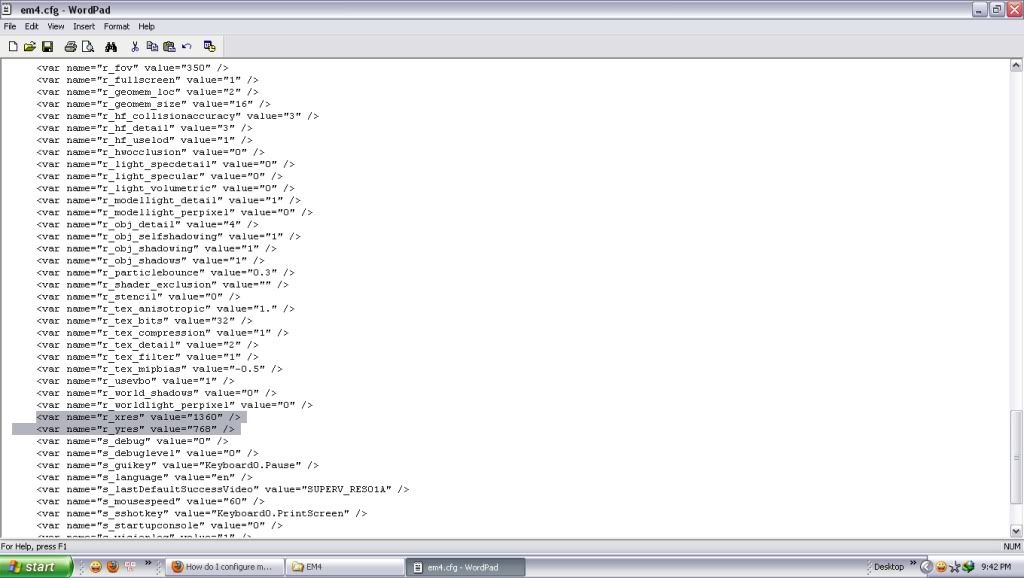
 but it's ok in emergency 4 original
but it's ok in emergency 4 original

















