crashs before going to menu of the game
#1

Posted 23 February 2010 - 11:25 PM
#2

Posted 24 February 2010 - 11:17 AM
hi.my game do not work in my windows vista and crashs in before enter in the menu of the game in my windows xp.please help me..before i break my 2 computers:p
Well let me see...
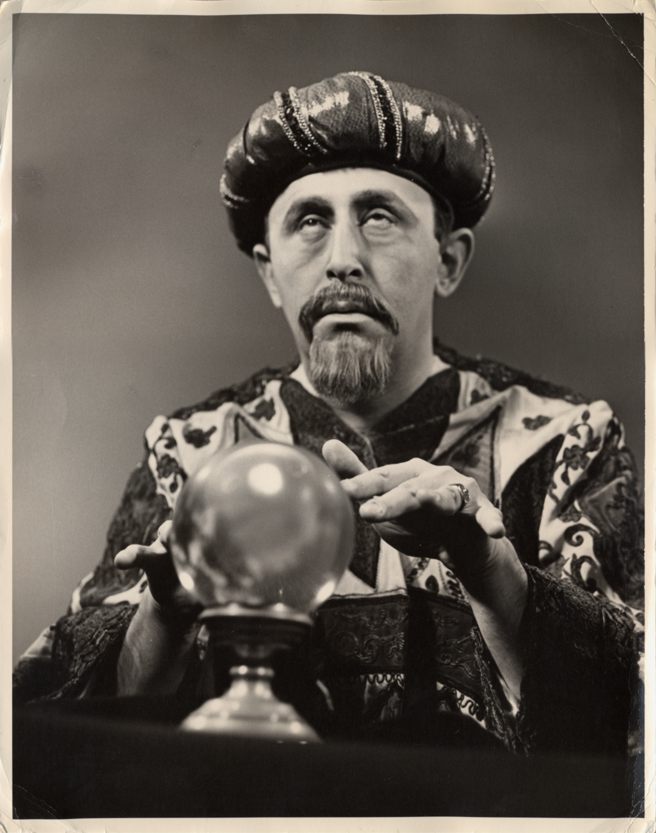
I'm sorry but without a logfile and DXDIAG file the image stays a bit blurry...
greetz,PyroThijs, (Moderator/FAQ author)
See something that doesn't belong? Report it, don't take matters into your own hands.


#3

Posted 25 February 2010 - 01:25 AM
what do you need to help me.i´m not good with files,programes,etc...sorryWell let me see...
I'm sorry but without a logfile and DXDIAG file the image stays a bit blurry...
Edited by Francis, 25 February 2010 - 01:26 AM.
Removed image from quote
#4
 Guest_Francis_*
Guest_Francis_*
Posted 25 February 2010 - 01:28 AM
what do you need to help me.i´m not good with files,programes,etc...sorry
You may see this here for creating a DXDIAG log file. The logfile he was talking about it your Emergency 4 log file located at the same place as Em4.exe.
#5

Posted 25 February 2010 - 01:55 AM
You may see this here for creating a DXDIAG log file. The logfile he was talking about it your Emergency 4 log file located at the same place as Em4.exe.
Upload them both here using the "Click To Attach Files" button on the "Add Reply" page.
#6
 Guest_Francis_*
Guest_Francis_*
Posted 25 February 2010 - 02:19 AM
did i upload the file in the right way?
Yes you did, however I will not help you because I don't know the problem. pyrothijs will help you when he gets the time to.
#7

Posted 25 February 2010 - 02:24 AM
#8

Posted 25 February 2010 - 01:08 PM
pyrothijs will help you when he gets the time to.
Om my god! How did you know I was going to help him? Maybe I should hire you to check out my christall ball from now on
thanks...i will wait for the answer.i wan´t so much to play the game....
Your video drivers date back from 2005. Start by upgrading your video drivers. You can download the latest drivers for your video card on Nvidia's website. An installation instruction is included at the page where you can download your drivers.
greetz,PyroThijs, (Moderator/FAQ author)
See something that doesn't belong? Report it, don't take matters into your own hands.


#9
 Guest_Francis_*
Guest_Francis_*
Posted 25 February 2010 - 02:32 PM
Om my god! How did you know I was going to help him? Maybe I should hire you to check out my christall ball from now on


Stupid..
You were waiting for these uploads to help him so yeah..
#10

Posted 26 February 2010 - 02:01 AM
Om my god! How did you know I was going to help him? Maybe I should hire you to check out my christall ball from now on


Your video drivers date back from 2005. Start by upgrading your video drivers. You can download the latest drivers for your video card on Nvidia's website. An installation instruction is included at the page where you can download your drivers.
thanks for the help...BUT...i can not upload my video drive,the nvidia´s website say this "The manufacturer of this system requires that you download the driver for your GPU from their support site".....GRRRRRRRRRRRRRRRRRRRRRRRRRRRRRRRRRRR
#11
 Guest_Francis_*
Guest_Francis_*
Posted 26 February 2010 - 02:08 AM
thanks for the help...BUT...i can not upload my video drive,the nvidia´s website say this "The manufacturer of this system requires that you download the driver for your GPU from their support site".....GRRRRRRRRRRRRRRRRRRRRRRRRRRRRRRRRRRR
Have you tried... going to their support site?
#12

Posted 26 February 2010 - 02:18 AM
Have you tried... going to their support site?
yes...i click on "Automatically find drivers for my NVIDIA products" and after this they said that and this "The GeForce M series and GeForce Go series notebook GPUs use drivers that have been customized by the notebook manufacturers to support hot key functions, power management functions, lid close and suspend/resume behavior. NVIDIA has worked with some notebook manufacturers to provide notebook-specific driver updates, however, most notebook driver updates must come from the notebook manufacturer. Additionally, the desktop GeForce graphics drivers will not install on Geforce M series and Quadro M series notebook GPU's."
#13

Posted 26 February 2010 - 10:22 AM
yes...i click on "Automatically find drivers for my NVIDIA products" and after this they said that and this "The GeForce M series and GeForce Go series notebook GPUs use drivers that have been customized by the notebook manufacturers to support hot key functions, power management functions, lid close and suspend/resume behavior. NVIDIA has worked with some notebook manufacturers to provide notebook-specific driver updates, however, most notebook driver updates must come from the notebook manufacturer. Additionally, the desktop GeForce graphics drivers will not install on Geforce M series and Quadro M series notebook GPU's."
Which means you can download the drivers from the website of your notebook manufacturer.
greetz,PyroThijs, (Moderator/FAQ author)
See something that doesn't belong? Report it, don't take matters into your own hands.


#14

Posted 26 February 2010 - 10:32 PM
i think i already upload the drive.in toshiba`s website.i`m gonna send you dxdiag again...the game still not working.Which means you can download the drivers from the website of your notebook manufacturer.
#15

Posted 26 February 2010 - 10:33 PM
Driver Date/Size: 4/16/2005 00:31:00
Executive Director: Forum Child Watch
Think a lot. Say little. Write nothing.
-J.P. Morgan
#16

Posted 26 February 2010 - 10:38 PM
#17

Posted 28 February 2010 - 02:19 PM
chiçaaaaaaaaaaaaaaaaa!!!!!there`s only one driver in toshiba`s website...
Most recent one I can find is this one:
http://notebook.driv...ver_89581.shtml
It dates from februari 2008
greetz,PyroThijs, (Moderator/FAQ author)
See something that doesn't belong? Report it, don't take matters into your own hands.


#18

Posted 02 March 2010 - 01:17 AM
i can´t not instal the driver,when i click in the link a new page open over and over again...i´t doesn`t start the downloadMost recent one I can find is this one:
http://notebook.driv...ver_89581.shtml
It dates from februari 2008
#19

Posted 03 March 2010 - 10:36 AM
i can´t not instal the driver,when i click in the link a new page open over and over again...i´t doesn`t start the download
It works for me: just click the
 symbol on this page.
symbol on this page.
greetz,PyroThijs, (Moderator/FAQ author)
See something that doesn't belong? Report it, don't take matters into your own hands.


#20

Posted 06 March 2010 - 09:58 AM
thanks for all the help















