My DDS Converter 2 cant covert any image see image below u will understand.
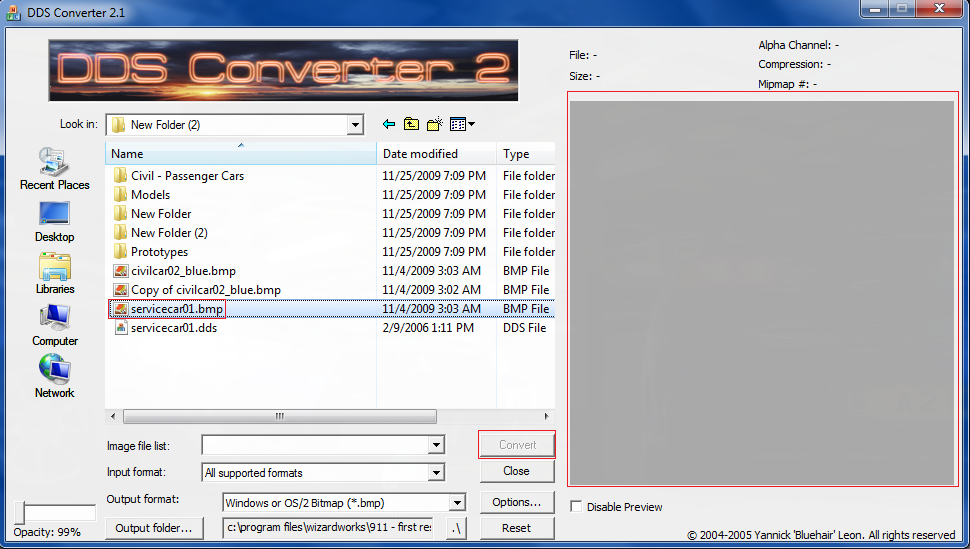
I tried run as administrator but still same.
Posted 29 January 2010 - 06:47 PM
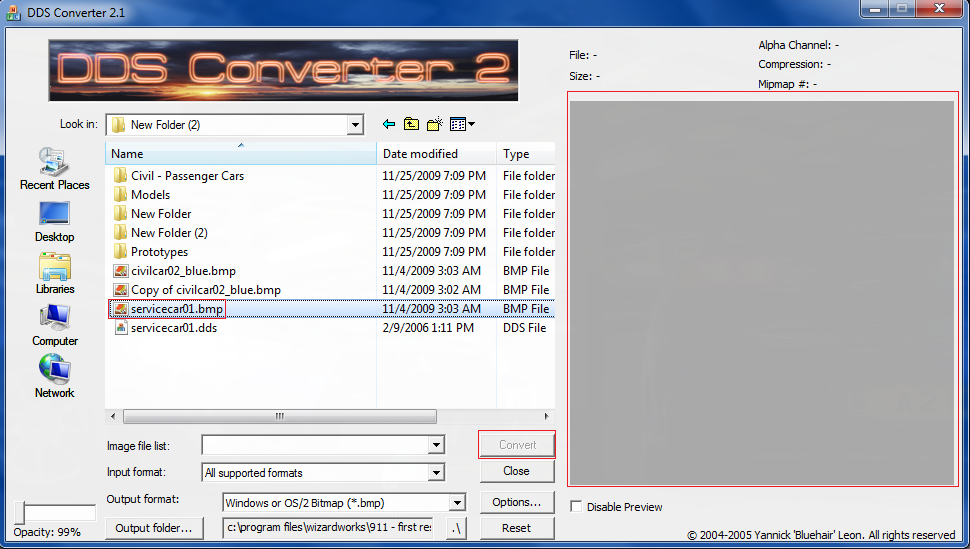
Posted 29 January 2010 - 07:34 PM

Posted 29 January 2010 - 07:40 PM
* Lawyer: "Now sir, I'm sure you are an intelligent and honest man--"
* Witness: "Thank you. If I weren't under oath, I'd return the compliment."
Posted 29 January 2010 - 07:42 PM
Thank i will try it.I get the same problem, don't think it work on W7, even in compatibility mode. Try and right click the file then click 'select' this MIGHT work since it did for me but only worked a few times.
i used this to on Vista,
Still did not got it to work.
So i'm using the DDS plugin for photoshop(works fine)
Posted 29 January 2010 - 11:58 PM
* Lawyer: "Now sir, I'm sure you are an intelligent and honest man--"
* Witness: "Thank you. If I weren't under oath, I'd return the compliment."
Posted 30 January 2010 - 01:34 PM
Posted 30 January 2010 - 03:02 PM
Paint.NET supports .dds
might be easy for you?
Posted 07 February 2010 - 11:55 AM
If unit is "reflected" paint.net is unsefeull,because you'll need to convent with dds conv beforePaint.NET supports .dds
might be easy for you?
Win 7 has launch functions of all windowshaha Paint.NET is harder then normal Paint
Posted 05 April 2011 - 04:23 PM
Banner was far too big, so it has been removed. See the TOS for acceptable sizes.